Purge of Prior Years’ History
Some towns that have been on the Avitar Tax Collect system for years may have as many as ten years worth of invoices and transactions in their Prior Years database. This can increase the size of the database and make the process of searching and displaying information take longer than desired. The Avitar Tax Collect system allows you to purge anything prior to three years ago from the Prior Years database. The information is exported to a series of files that can subsequently be imported back into the database if the need arises.
To purge prior years' data, press the Prior Years toolbar button and choose File | Manage Prior History. The Purge Prior History dialog box displays.
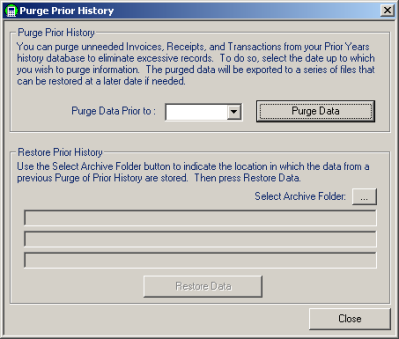
Select the year up to which you wish to purge by using the Purge Data Prior To drop down box and then select Purge Data. This process can take a while depending on the amount of data being purged. A status bar at the bottom of the dialog box will show the progress. The data is automatically purged to C:\Program Files\Civicware to a folder named PRPurge followed by the date of the purge.